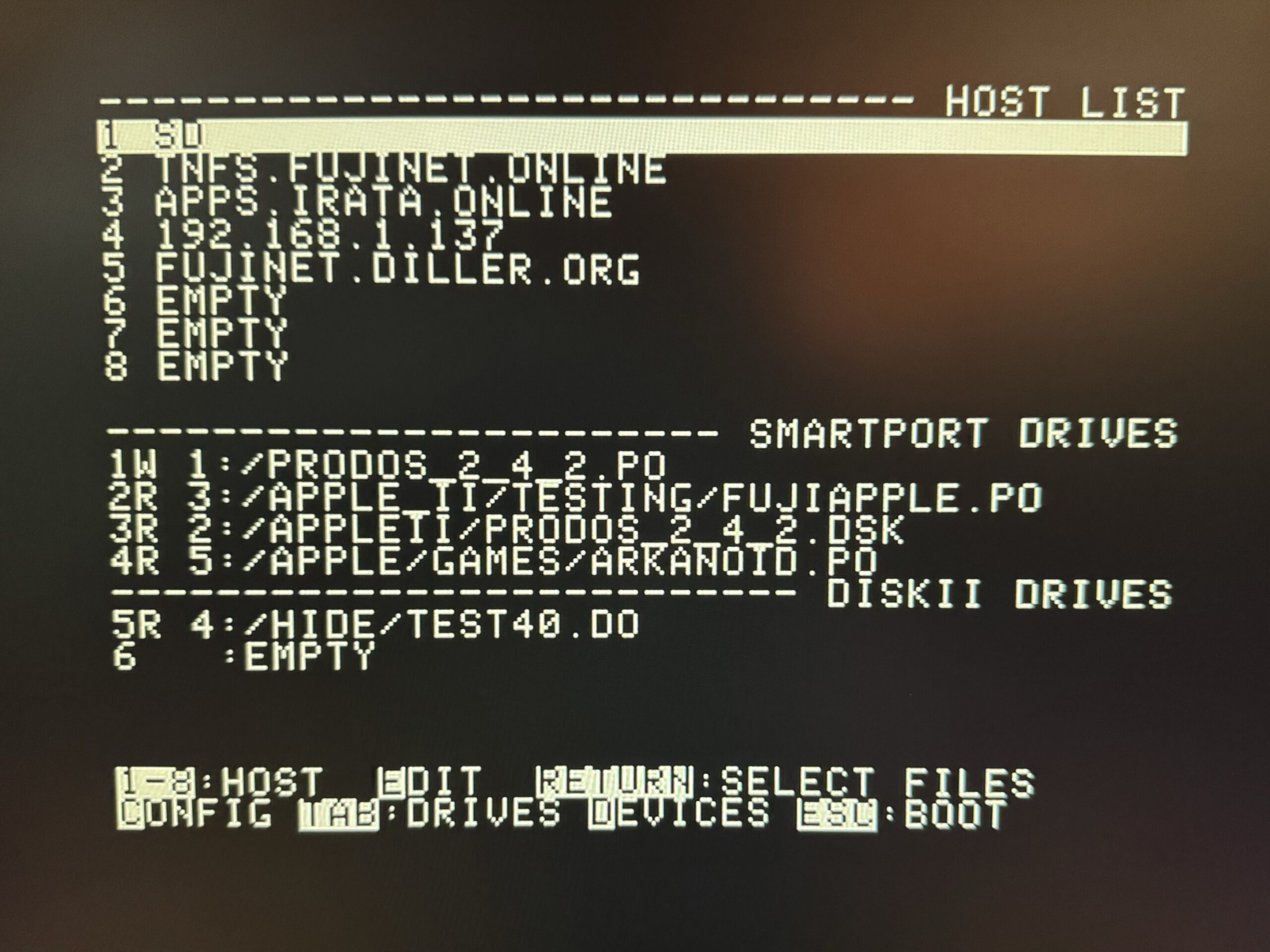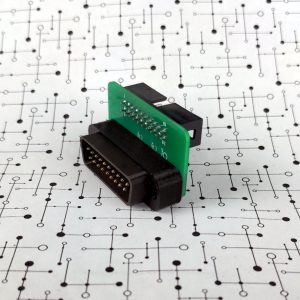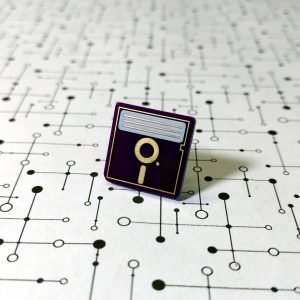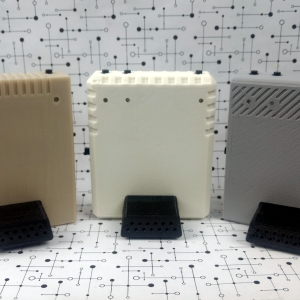FujiNet for Apple II & III
$90.00
The FujiApple Rev1 for SmartPort enabled Apple II computers emulates SmartPort drives, Disk II drives (read only), CP/M, Clock, Modem, and a new Network Device. Disk images can be mounted directly from the internet via TNFS servers or from the onboard MicroSD socket. The Network device enables access to Internet protocols such as HTTP, HTTPS, TNFS, SSH, TCP, UDP and more.
Out of stock
Email when stock available
Description
The FujiApple Rev1 for SmartPort enabled Apple II computers emulates SmartPort drives, Disk II drives (read only), CP/M, Clock, Modem, and a new Network Device. Disk images can be mounted directly from the internet via TNFS servers or from the onboard MicroSD socket. The Network device enables access to Internet protocols such as HTTP, HTTPS, TNFS, SSH, TCP, UDP and more.
The kit comes with the following (ribbon cable color may be gray or rainbow depending on availability):
- FujiNet for Apple II & III
- DB-19 to IDC20 Female adapter
- 30cm IDC20 Female to Male cable
- 30cm IDC20 Female to Female cable
- DB-19 spacer and screws
FuiNet for Apple II has been designed to work with the DB-19 adapter (including spacer) directly plugged into it on the IIc/IIc+, held to the system with the included screws. It can also be used with the IDC20F to IDC20M cable and adapter for all Apple II systems with a DB-19 port. You can use the IDC20F to IDC20F cable with the Disk II card.
The FujiApple requires a SmartPort enabled Apple II or III computer. Later Apple II models such as the IIc (ROM 0, 3 or 4), IIc+ and IIgs have native SmartPort capability. The Apple II, II+, IIe and III need a SmartPort card to enable the use of FujiNet. Currently known and tested SmartPort add-on cards:
- KBOOHK/MFA2 Workshop softSP Card v6 or newer firmware
- A2Pico Card with softSP v6 or newer
- Grappler+ Card w/ DIY softSP (E)EPROM v6 or newer firmware
- SuperSerial Card w/ DIY softSP (E)EPROM v5 or newer firmware
For the non-native SmartPort computers, you also need an I/O card to connect the FujiNet via the DB-19 adapter or an IDC20 cable. Currently known and tested I/O cards:
- Original Disk II Interface card (IDC20)
- 5.25 Disk Drive controller (DB-19)
- Liron card (SmartPort only, no Disk II support, DB-19)
- Yellowstone (Use with IDC20 cable only, no DB19 Adapter)
More information about setup and usage is available in the Apple II & III Quickstart Guide on the FujiNet wiki